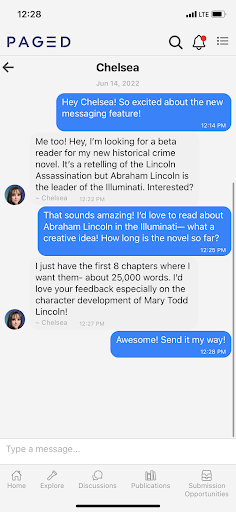by Kathleen Nolan
Exciting news! Paged has a brand new feature to further connect you with your writing community— private messaging! Meet someone in a discussion that you want to keep chatting with? Think one of your followers would be the perfect beta reader for your next story? Just want to say hi to a new friend? Send them a private message and get the conversation going! Here’s how to do it:
- Click the menu button in the upper right hand corner of the home page. On the drop down menu, select Private Messages!
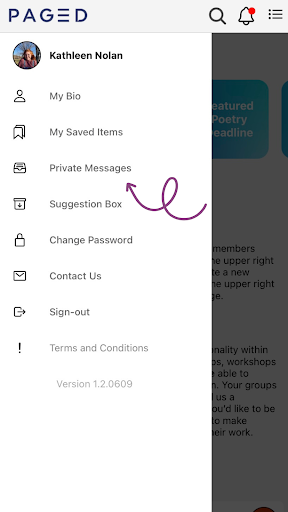
2. If you haven’t used the feature yet, click the three dots in the upper right hand corner and select Start a New Conversation!
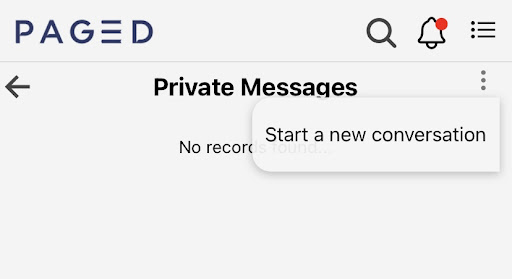
3. Type in the name or username of the person you want to contact! If you’re having trouble finding the right person, there’s also a list of community members you can scroll through.
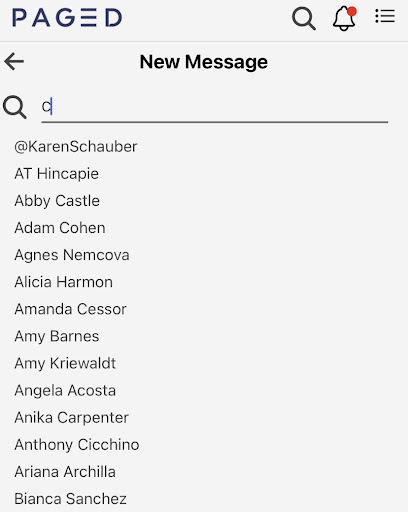
4. Send your message! We’ll send you a notification when they reply!